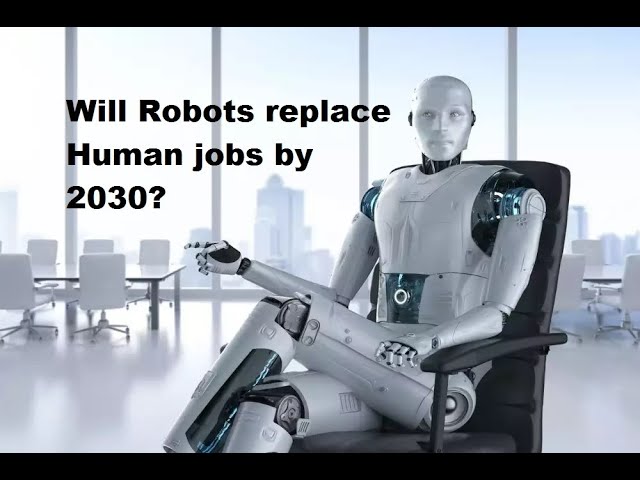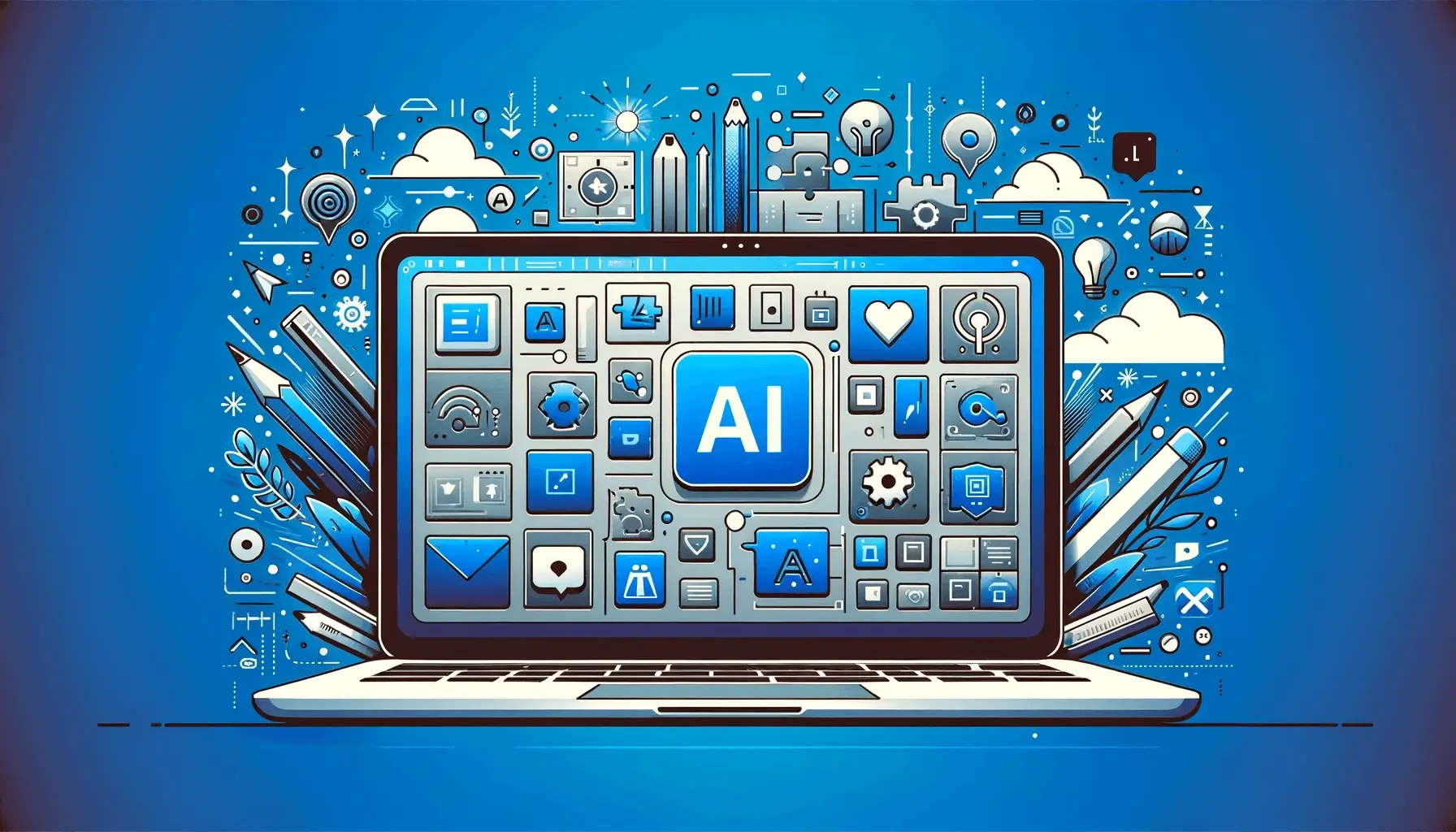How to Use ChatGPT for Work & Study
ChatGPT is a powerful AI tool that can help boost productivity in both work and study environments. Whether you’re writing reports, conducting research, automating tasks, or learning new concepts, ChatGPT can save time and enhance efficiency. Here’s a detailed guide on how to use ChatGPT effectively for work and study.
1. Using ChatGPT for Work
AI can help professionals streamline their workflow and optimize productivity. Here’s how:
a. Writing & Editing Documents
- Generate emails, reports, and presentations quickly.
- Proofread and improve grammar in documents.
- Summarize lengthy reports or articles for quick understanding.
b. Automating Repetitive Tasks
- Create templates for emails, contracts, or proposals.
- Automate meeting summaries and to-do lists.
- Draft content for social media, blogs, or marketing materials.
c. Research & Data Analysis
- Get insights and summaries from industry reports.
- Analyze trends, statistics, and business strategies.
- Generate ideas for innovation and problem-solving.
d. Coding & Development Support
- Debug errors in programming codes.
- Generate code snippets for projects.
- Learn new programming languages with AI-guided explanations.
e. Business Strategy & Decision-Making
- Generate business plans and proposals.
- Conduct competitive analysis and market research.
- Brainstorm solutions for workplace challenges.
2. Using ChatGPT for Study
Students can use ChatGPT as a smart assistant for learning, organizing study materials, and improving academic performance.
a. Research Assistance
- Get explanations for complex topics in an easy-to-understand format.
- Summarize academic papers and textbooks.
- Generate study notes and flashcards for revision.
b. Writing & Proofreading
- Improve essay structure and grammar.
- Generate outlines for assignments and research papers.
- Suggest citations and references for academic work.
c. Learning New Concepts
- Explain difficult subjects like mathematics, science, or economics.
- Provide real-life examples to simplify theoretical concepts.
- Answer “how” and “why” questions instantly.
d. Language Learning
- Translate texts between different languages.
- Practice sentence formation and vocabulary expansion.
- Get pronunciation tips and grammar corrections.
e. Exam Preparation
- Generate practice questions and quizzes.
- Provide step-by-step solutions for math and science problems.
- Suggest effective study strategies based on learning styles.
3. Tips for Maximizing ChatGPT’s Effectiveness
- Be Specific: The clearer your question, the better the answer.
- Use Step-by-Step Queries: Break down complex questions into smaller parts.
- Verify Information: Cross-check important facts with reliable sources.
- Customize Output: Ask for responses in bullet points, summaries, or detailed explanations.
- Experiment with Prompts: Try different phrasings to get the best responses.
Conclusion
ChatGPT is a valuable tool for both work and study, helping users save time, improve productivity, and enhance learning. By integrating AI into daily tasks, professionals and students can work smarter, not harder. 🚀